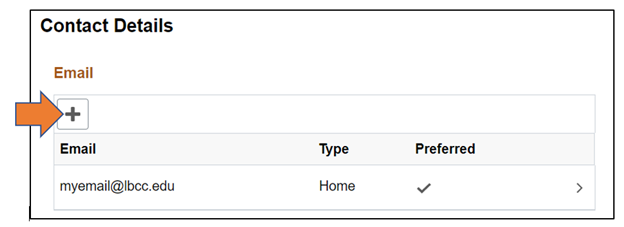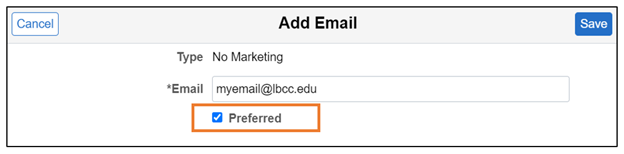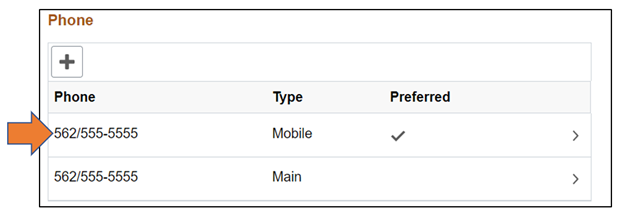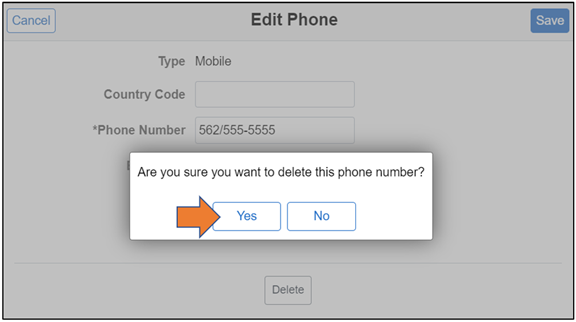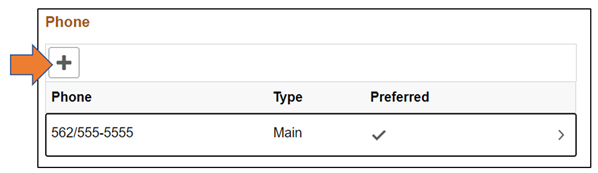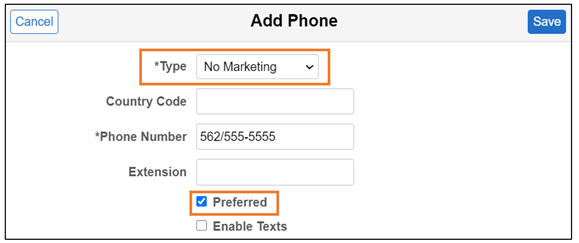Unsubscribe/Opt-Out
If you would like to unsubscribe from Long Beach City College Marketing Communications, please complete the following steps to opt-out of our Marketing communications list.
Current Students
If you are a current student and choose to unsubscribe from Long Beach City College’s marketing messages, please know that you will no longer receive emails, text messages, or voicemails the following communication that may include:
- Important Reminder dates for Fall, Winter, Spring, and Summer semester
- Registration Deadlines
- Payment Deadlines
- Financial Aid information
- Reminders from EOPS
- Scholarship opportunities
- Bookstore sales
- Upcoming events (concerts, plays, musicals, art shows, etc.)
- Helpful information about how to succeed at LBCC and student benefits on campus
As a current student, know that even if you unsubscribe, you will still receive EMERGENCY notifications. you can unsubscribe using the Viking Student System by following these steps.
Login to the Viking Student System and select the Student Account Tile.
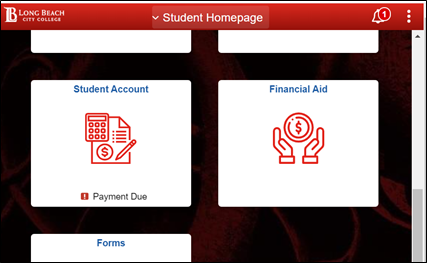
Click on the Update Profile Information link on the left-hand navigation. There, select the Contact Details link.
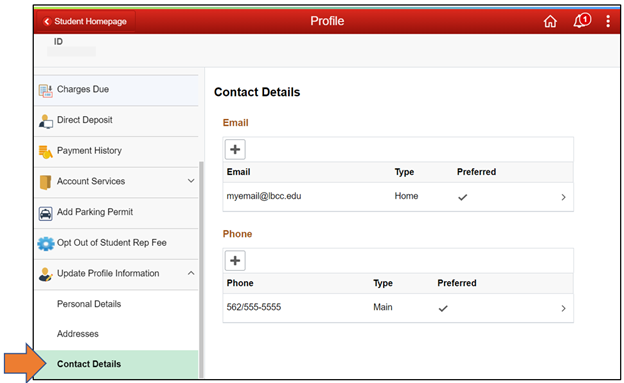
Your phone and email address options will appear as shown below when you have opted out of email, text message, and phone marketing.
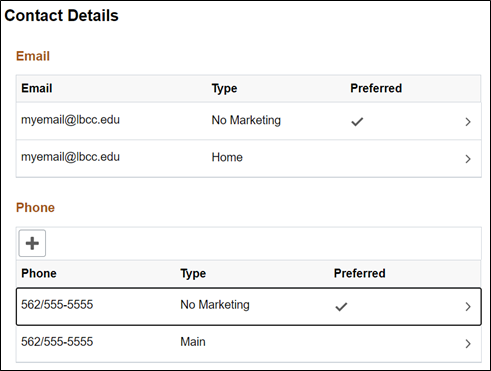
Opting Out of Emails
To stop receiving marketing emails from LBCC, add a No Marketing email type to your account by clicking on the plus (+) sign. Select No Marketing and enter your email address. Click on the Preferred Box and click Save.
Opting Out of Text Messages
To stop receiving text messages, navigate to the Phone menu. Select the Mobile type, click the Delete button, and click Yes when prompted.
Opting Out of Phone Calls
To stop receiving marketing phone calls from LBCC, add a No Marketing phone type to your account by clicking on the plus (+) sign. Select No Marketing and enter your phone number. Check the Preferred box and click Save.
Non-Students
If you are not a student at LBCC you can unsubscribe from all email, text message, or voicemail from Long Beach City College by clicking unsubscribe below and filling out the online form
If you were an LBCC student within the past year, please use the Viking Student System to unsubscribe. You will need your LBCC student ID and password to access your profile.