Reapplying to LBCC
A new application is required Only when two semesters (Fall/Spring) have been missed.
Welcome Back!
Re-activate your account with a new application.
Your Viking ID will be the same.
Action Item – Steps to return to LBCC
- Go to CCC Apply and click on sign-in.
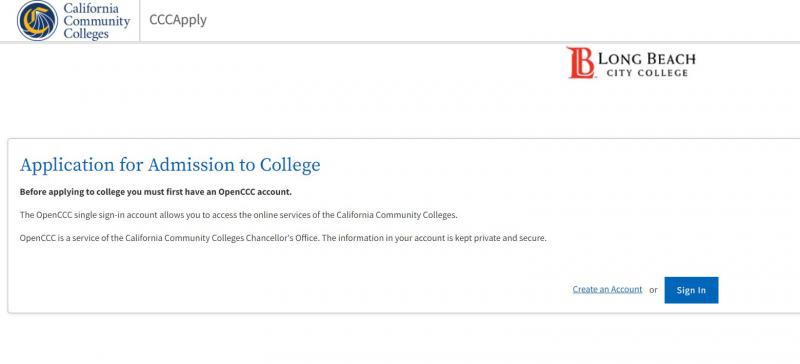
- Sign in to CCC Apply and then complete the desired semester of the Long Beach City College application.
Your account will be active within 72 hours and you will gain access to your Viking Portal. Contact Admissions if you receive no email within that time period.
FOR ASSISTANCE:
Completion & Re-Engagement Counseling
Phone: 562-938-4584
Email: Enroll@lbcc.edu
Important Next Steps
Schedule a counseling appointment in order to get back on your educational track.

