Computer Name
Use the following instructions to determine the name, manufacturer, and model of your computer.
Need Help?
If you have difficulty finding the information above, please call the HelpDesk at x4357 and someone will walk you through the process.
PC
If you have a PC, you can find your computer information as follows.
- Click on the Start button at the lower left hand of your
screen, type “msinfo32″ without the quotes and hit the Enter
key.

- The following System Information window will
appear. Please record the three items highlighted in blue below;
System Name (computer name), System
Manufacturer and System Model.
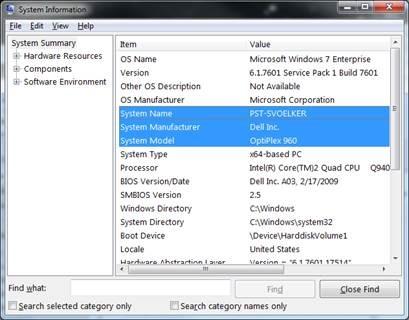
Apple
If you have an Apple desktop or laptop computer, you can find your computer information as follows.
- Click on the Apple icon at the top left of the screen
- Select About This Mac to open the following
window.
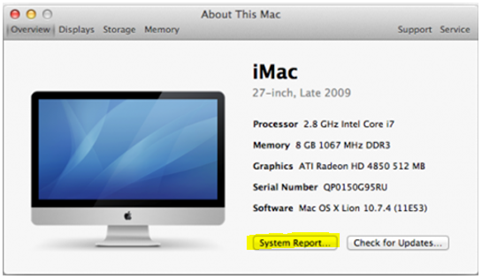
- Click on the System Report button to open the following window.
- Record the Model Identifier highlighted
below — iMac8,1 in this example.
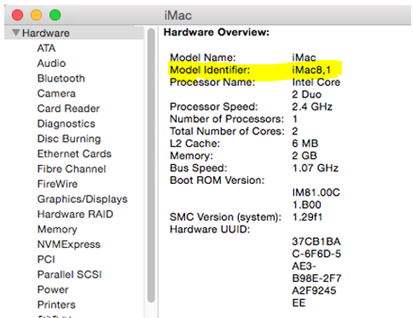
- Scroll down, and select Network > Locations.
- Record the Computer Name highlighted below
— O1-217-SV-IMAC in this example.
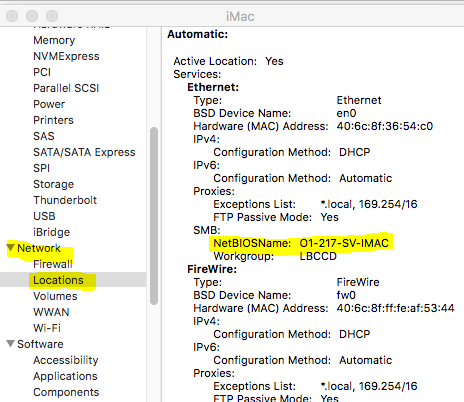
- Close the System Report and About This Mac windows.
